
[파파고 번역기 API 사용하기]
파파고 번역기 API는 OPEN API로
네이버 로그인 후
'API 신청' 후
Client ID와 Client Secret 받고
사용!!
[애플리케이션 등록 API 이용신청]
Appiction 카테고리 hover -> 애플리케이션 등록 선택 시 아래와 같은 화면이 나온다.
애플리케이션 이름과, 사용 API (Papago 번역) 선택
사용 API를 선택하면 '비로그인 오픈 API 서비스 환경' 란이 생긴다.
IOS, Android, WEB 중에 선택하고 등록하기 버튼 클릭한다.
등록하고 나면 '내 애플리케이션' 메뉴에 내가 등록한 애플리케이션 이름이 하위 메뉴로 노출되며
해당 화면에 진입하게 되면 '애플리케이션 목록'이라고 하여
Client ID와 Client Secret 코드를 받게 된다.
* 애플리케이션 등록도 중요하지만 JAVA에서 코드 작성 시 Client ID와 Client Secret 코드가 없으면
사용하지 못한다.
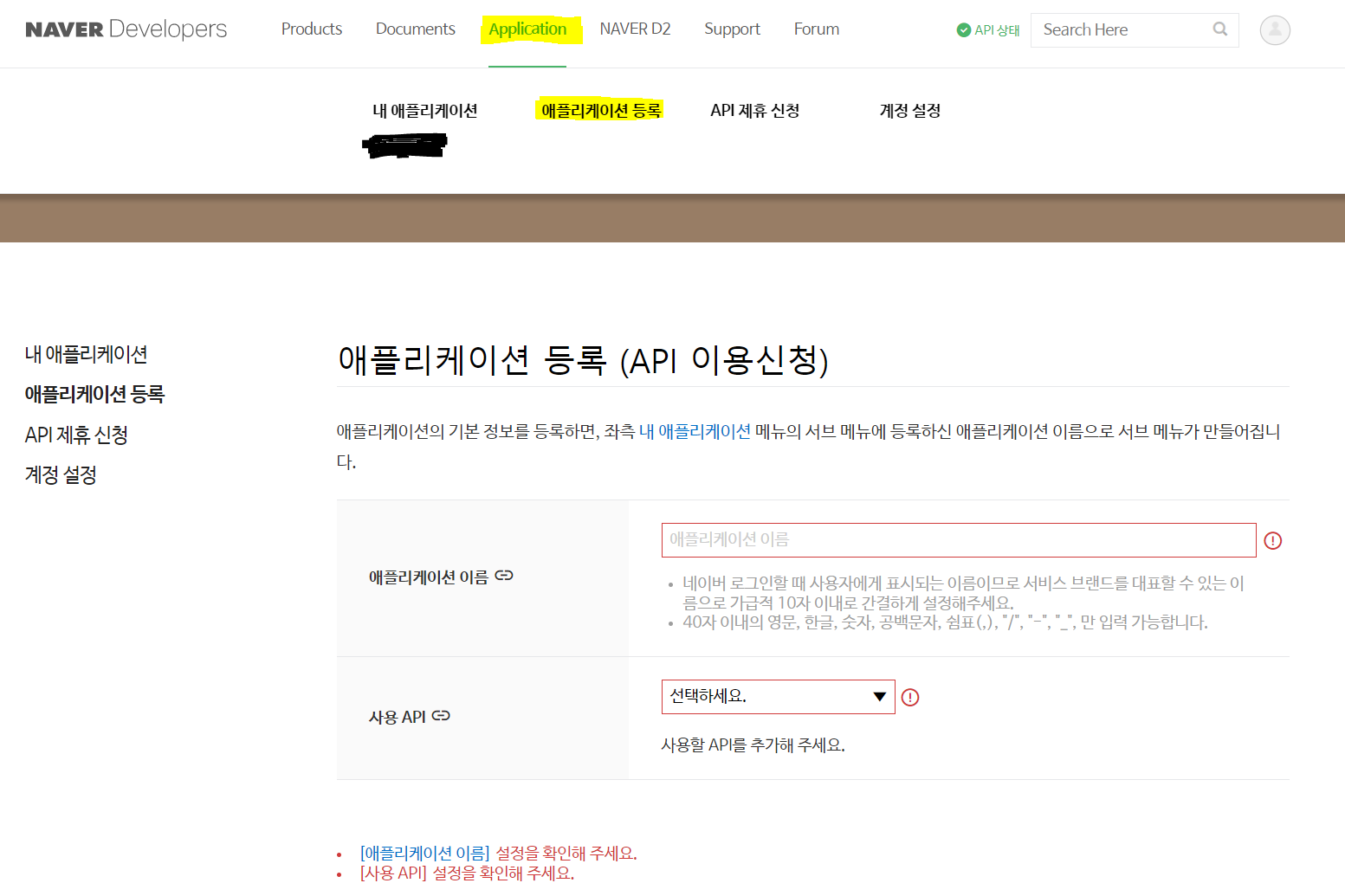
[JAVA 파파고 번역 API 활용코드]
@PostMapping("/papagoTransTest")
public String papagoTransTest(){
String result = "";
try {
//cliendId, ClientSecret은 파파고홈페이지에서 로그인 후 api신청하면 받으실 수 있습니다.
text = URLEncoder.encode(keyword, "UTF-8");
String param = "source=ko&target=en&text=" + "오늘"; //오늘은 검색 단어
URL url = new URL(url); //파파고 API 주소
HttpsURLConnection con = (HttpsURLConnection) url.openConnection();
con.setRequestProperty("X-Naver-Client-Id", ClientId);
con.setRequestProperty("X-Naver-Client-Secret", ClientSecret);
con.setRequestMethod("POST");
con.setRequestProperty("Content-Type", "application/x-www-form-urlencoded; charset=UTF-8");
con.setDoInput(true);
con.setDoOutput(true);
con.setUseCaches(false);
con.setDefaultUseCaches(false);
OutputStreamWriter osw = new OutputStreamWriter(con.getOutputStream());
osw.write(param);
osw.flush();
int responseCode = con.getResponseCode();
JSONParser jsonParser = new JSONParser();
JSONObject jsonObject = (JSONObject)jsonParser.parse(new InputStreamReader(con.getInputStream()));
JSONObject jsonResult = (JSONObject)((JSONObject) jsonObject.get("message")).get("result");
String text = jsonResult.get("translatedText").toString();
System.out.print("text : " + text);
}catch (Exception e) {
e.printStackTrace();
result = "";
} catch (IOException e) {
e.printStackTrace()
result = "";
}
return result;
}[결과] 'text : today' 라고 나오는 것을 확인할 수 있다.
[파파고 번역기 API 사용하러 가기]
https://developers.naver.com/products/papago/nmt/nmt.md
Neural Machine Translation - INTRO
Neural Machine Translation NAVER Developers - Papago 소개 NMT는 Neural Machine Translation(인공신경망 기반 기계번역)의 약어입니다. 파파고의 NMT 기술은 입력 문장을 문장벡터로 변환하는 신경망(encoder)과 문장벡
developers.naver.com
'IT 개발 > JAVA' 카테고리의 다른 글
| [JAVA] XML 파싱하기 - XML to JSON 변환 (org.json 라이브러리 사용 XML.toJSONObject()) (0) | 2023.04.20 |
|---|---|
| [JAVA] Invalid character found in method name. HTTP method names must be tokens 에러 (0) | 2023.04.20 |
| JAVA - 도로명 주소 Open Api 사용 (0) | 2023.04.05 |
| JAVA - 주민번호, 패스워드 암호화 (양방향, 단방향 암호화) (0) | 2023.03.24 |
| JAVA - WAS 서버에서 이미지 표출 처리 (0) | 2023.03.13 |


