728x90
반응형
HTML
|
1
2
3
4
5
6
7
8
9
10
11
12
13
14
15
16
17
18
19
20
21
22
23
24
25
26
27
28
29
30
31
32
33
34
35
36
37
38
39
40
41
42
43
44
45
46
47
48
49
50
51
52
53
54
55
56
57
58
59
60
|
<!DOCTYPE html>
<html>
<head>
<!-- 인코딩 - 한글로 작성되어 있다라고 명시 -->
<meta charset="utf-8">
<title>여행계획</title>
<link rel="stylesheet" type="text/css" href="./style/travle.css">
</head>
<body>
<h1>나의 여행 계획</h1>
<hr/>
<table border="1">
<tr>
<th>일</th>
<th>시간</th>
<th>여행지 및 활동</th>
<th>이미지</th>
</tr>
<tr>
<td rowspan="2">1일째</td>
<td>09:00</td>
<td colspan="2">산에 도착</td>
</tr>
<!-- .을 붙이고 /로 하면 상대경로로 된다. .을 안붙여도 된다.
(내 위치부터 명시하는 것)
<td><img src=".\image\IMG_1937.jpg"/></td>
-->
<tr>
<td>13:00</td>
<td>점심 식사</td>
<!-- 드라이브부터 시작하는 건 절대 경로(절대적인 주소) -->
<!-- 콜론이 붙어있는건 거의 다 절대경로라고 생각하면 된다. -->
<!--
file 이라고 적혀있는 건 파일시스템이라고 한다.
내 컴퓨터에 있는 file을 찾는다.
-->
<td><img src="C:\Users\은주\Desktop\eunju\인프런\프로그래밍 시작하기_웹 입문(Inflearn Original)\여행 계획 페이지 만들기\image\IMG_8881.jpg"/>
</td>
<tr>
<td rowspan="3">2일째</td>
<td>11:00</td>
<td><a href="https://www.gg.go.kr/namhansansung-2/namhansan-culture-history">남한상성</a></td>
<td>
<a href="https://www.gg.go.kr/namhansansung-2/namhansan-culture-history">
<img src=".\image\IMG_8881.jpg"/>
</a>
</td>
</tr>
<tr>
<td>13:00</td>
<td>남한상성</td>
<td><img src=".\image\IMG_8881.jpg"/></td>
</tr>
<tr>
<td>18:00</td>
<td colspan="2">남한상성</td>
</tr>
</table>
</body>
</html>
|
cs |
CSS
|
1
2
3
4
5
6
7
8
9
10
11
12
13
14
15
16
17
18
19
20
21
22
23
24
|
h1{
font-size: 18px;
font-weight: 900;
color: #303030;
line-height: 30px;
}
th {
text-align: center;
font-size: 16px;
font-weight: 600;
/*color: #3333b0;*/
/* 3*16 +3 = 51, 51, (11 * 16) = 176 */
color: rgb(51, 51, 176);
}
a, a:visited{
color: rgb(80, 100, 99);
text-decoration: none;
}
img{
width: 100px;
}
|
cs |
결과물
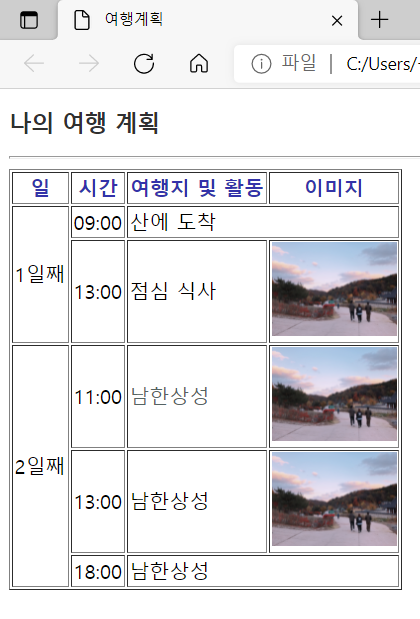
728x90
반응형
'인프런 강의 > 프로그래밍 시작하기: 웹 입문 (Inflearn Original)' 카테고리의 다른 글
| 블록 태그 요소와 여백 적용하기 (0) | 2021.06.06 |
|---|---|
| CSS 선택자 알아보기 (0) | 2021.06.02 |
| CSS (0) | 2021.06.01 |
| iframe 태그 (0) | 2021.05.31 |
| 메타 태그 (0) | 2021.05.31 |